Hocus Pocus and All That
By Maureen L. Bonatch
Empty Your Mind & Fill Up Your Trello Board
Clutter causes me stress. This often includes the clutter that I can’t see, which is the rapidly-filling email box and the endless to-do list on various sticky notes. Some are hastily written and illegible when I refer to them later…or the to-do list in my mind that tends to start scrolling when I’m trying to go to sleep at night .
Empty that Email Box
I, like most people, have a never-ending number of emails and feel compelled to continuously check and reduce that bulging inbox. But like that weed overtaking my front lawn, it's often hard to wrangle those emails into submission.
Spending a little time organizing my email means more time for what I want to do (like reading books!) and less mental stress.
Get Rid of the Clutter
I love many of the newsletters that I get. But some no longer interest me, or I can’t remember why I subscribed.
Unsubscribe or use Unroll me, to eliminate newsletters that no longer interest you.
Organize the Clutter
Often I have emails that I want to read but don’t have time now, or they are time-limited, like
coupons I want to save or upcoming events.
Organize your emails with folders to get your inbox to zero.
If your email box is really full, try alternating sorting emails by starred, sender, subject, etc., to quickly reduce and prioritize emails.
I did this for years and have many, many folders. This means this might not be the only plan for people like me who like to save a lot of things to look at later or need a quick reference for some pages ongoing. That’s why I started using Trello.
Taking it Outside the Email Box
Trello is one of many organizational tools which are often referred to as task managers. A few others include Asana, Airtable, Calendly, and more. Many of them have free plans, which is what I currently use with Trello.https://trello.com/en
Here’s how I organized my emails for easy
reference later and empty out my email box.
1. Determine if the email needs to go into one of my email folders for reference.
2. If it’s a link to an article, a tool, a podcast blog or a site that I may use frequently or read later, then go to my Trello board.
My Boards
My Kanban (or To Do) List
What I need to Do (in a defined timeframe or this list would be endless).
What I’m Doing this Week.
What’s Done.
Upcoming or future tasks
Courses and Education where I link:
Online Courses I’ve bought and have done or am doing.
Educational or reference Books I’ve read or am reading (because my Kindle is also
overwhelmed with info).
Podcasts: I want to listen to or have listened to.
Writing Resources where I link:
Resources
Author Tools
Website information
And more on creating my newsletter, book prep etc.
I have a few other Boards for my books, and
author brand, but those don’t necessarily relate to my email box.
I’d Rather Be Reading
Because who wants to spend their free time
going through emails, or obsessing over their
To-Do list? Not me! Organizing your emails and to-do lists can give you more time for things you really want to do, like reading.
How Do You Organize Your Clutter?
Post originally featured on Paranormal Romantics Blogspot
© 2023 Maureen Bonatch All Rights Reserved
Maureen Bonatch believes music can be paired with every mood, laughter is contagious, and caffeine and wine are essential for survival. When she’s not doing the bidding of a feisty Shih Tzu, she’s a mom to twin daughters, exploring the beautiful woods of PA with her hubby and dancing as much as possible. She writes paranormal cozy mysteries as M.L. Bonatch, paranormal romance and other genres as Maureen Bonatch, and her latest urban fantasy will be as Amber Wrath. http://www.maureenbonatch.com/
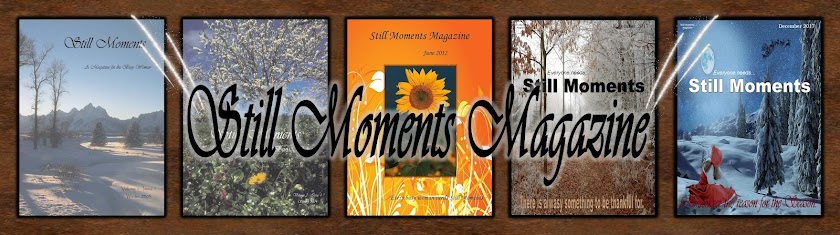


No comments:
Post a Comment